Elasticsearch Master Nodes - Don't Let Your Cluster Fall Down on the Job
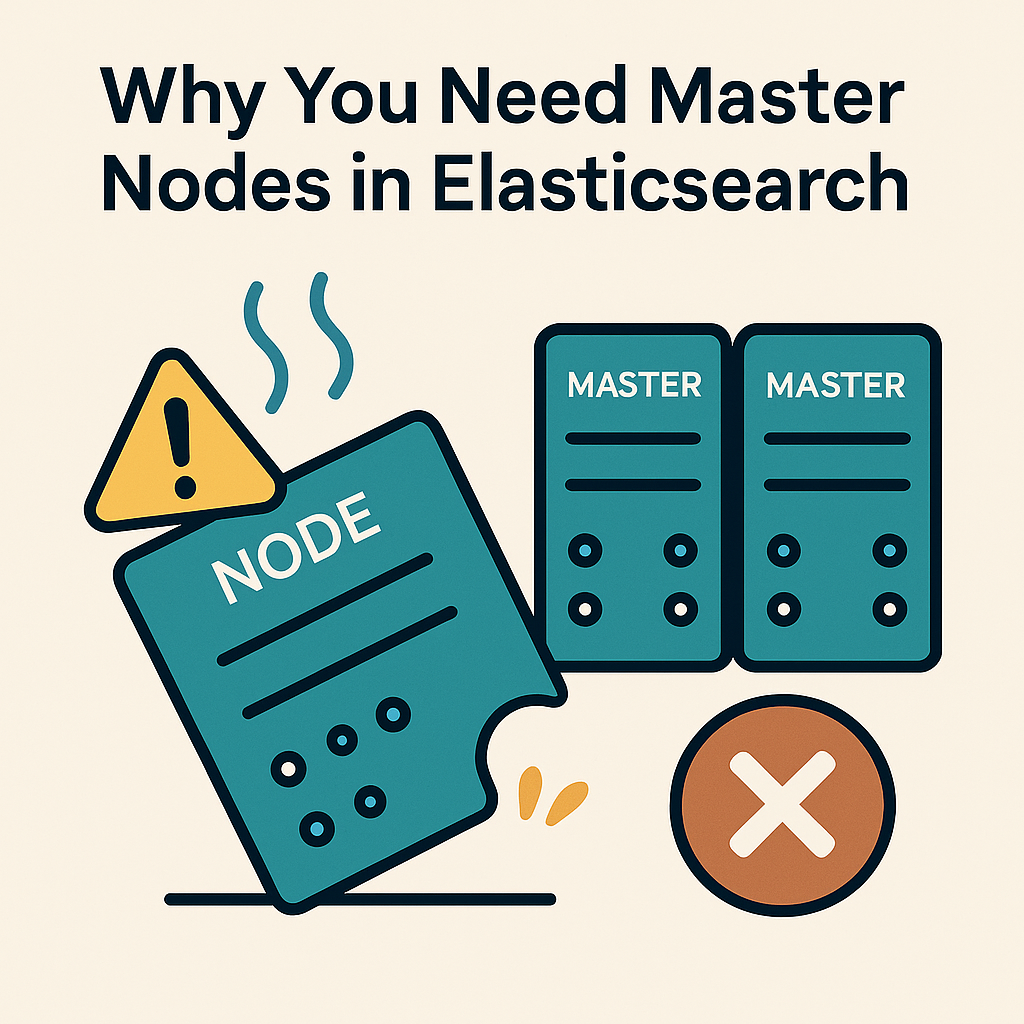
Elasticsearch Master Nodes: Don’t Let Your Cluster Fall Down on the Job
Most Elasticsearch deployments start simple—every node handles everything. Data processing, search coordination, and cluster management all running on the same instances. It’s the path of least resistance and works fine for development environments.
The core issue: Mixed-role nodes create resource contention between cluster coordination and data processing. When nodes are overwhelmed with indexing or search workloads, they can’t respond to master duties quickly enough, leading to cluster instability and split-brain scenarios.
Understanding dedicated master nodes isn’t just about performance optimization—it’s about building clusters that remain stable under load and provide predictable behavior in production environments.
The Problem: Resource Contention in Mixed-Role Clusters
When every node tries to be everything—data node, ingest node, and master node—you’re setting up resource conflicts that become critical failures under load.
Master Node Responsibilities
Master nodes handle the coordination layer of your cluster:
- Cluster state management: Tracking which nodes are alive, which indices exist, where shards are located
- Shard allocation: Deciding where to place primary and replica shards
- Index/mapping management: Creating and modifying indices and their mappings
- Node coordination: Managing cluster membership and handling node joins/departures
- Cluster-wide decisions: Split brain prevention, master election
These operations require immediate attention and can’t be delayed by heavy data processing workloads.
The All-in-One Node Anti-Pattern
The tempting but dangerous configuration looks like this:
# elasticsearch.yml - The problematic "everything node" config
node.name: elasticsearch-node-1
node.master: true # Can be master
node.data: true # Handles data
node.ingest: true # Processes documentsThis works for small datasets but breaks down under production load where resource contention creates cascading failures.
Real-World Consequences: Production Failure Patterns
1. Split Brain Disasters
The most catastrophic failure occurs during network partitions. Without dedicated master nodes and proper quorum settings, clusters can split into multiple independent segments:
# Cluster A thinks it's the only valid cluster
GET /_cluster/health
{
"status": "green",
"number_of_nodes": 3,
"active_primary_shards": 10
}
# Cluster B also thinks it's the only valid cluster
GET /_cluster/health
{
"status": "green",
"number_of_nodes": 3,
"active_primary_shards": 10
}Both clusters accept writes to the same indices, creating data conflicts that require manual resolution when the network heals.
2. GC Pause Performance Degradation
Heavy indexing workloads on mixed-role nodes trigger long garbage collection pauses that freeze cluster coordination:
# Typical log during GC storms on mixed-role nodes
[2024-01-25T10:30:15,123][WARN ][o.e.m.j.JvmGcMonitorService] [mixed-node-1]
[gc][old][2847][154] duration [45.2s], collections [1]/[45.8s],
total [45.2s]/[4.2m], memory [15.8gb]->[892.4mb]/[16gb]
# Cluster state updates freeze during GC
[2024-01-25T10:30:45,456][WARN ][o.e.c.s.MasterService] [mixed-node-1]
failed to publish cluster state in [30s] timeoutDuring these pauses:
- Master duties are delayed: Shard allocation decisions take minutes instead of seconds
- Cluster state updates stall: New indices can’t be created
- Search performance tanks: Nodes can’t respond to coordination requests
3. Cascading Failure Scenarios
Resource exhaustion creates avalanche effects:
- Node marked unresponsive: Master removes overloaded nodes from cluster
- Shard reallocation triggered: Cluster attempts to replace “missing” shards
- Resource exhaustion spreads: Remaining nodes overwhelmed by rebalancing
- More nodes fail ping checks: Cascade effect destabilizes the entire cluster
The Solution: Dedicated Master Architecture
Separating cluster coordination from data processing prevents resource contention and ensures stable cluster management regardless of data workload intensity.
Proper Master Node Configuration
Dedicated master node setup:
# elasticsearch.yml for dedicated master nodes
cluster.name: production-cluster
node.name: master-node-1
# Master-only node configuration
node.master: true
node.data: false
node.ingest: false
node.ml: false
# Minimum master nodes for split brain prevention
discovery.zen.minimum_master_nodes: 2
# Master-eligible node discovery
discovery.zen.ping.unicast.hosts: ["master-1", "master-2", "master-3"]
# Resource allocation
bootstrap.memory_lock: trueCorresponding data node configuration:
# elasticsearch.yml for dedicated data nodes
cluster.name: production-cluster
node.name: data-node-1
# Data-only node configuration
node.master: false
node.data: true
node.ingest: true
node.ml: false
# Connect to master nodes
discovery.zen.ping.unicast.hosts: ["master-1", "master-2", "master-3"]The Optimal Configuration: 3 Master Nodes
Production clusters should use exactly 3 dedicated master nodes:
# Why 3 masters?
# - Prevents split brain (quorum of 2)
# - Survives single node failure
# - Avoids coordination overhead of 5+ masters
discovery.zen.minimum_master_nodes: 2Performance Benefits: Optimized Resource Allocation
Dedicated master nodes provide measurable improvements in cluster stability and performance:
1. Consistent Cluster State Management
Master nodes focus entirely on coordination, eliminating allocation delays:
# Before: Mixed-role nodes during heavy indexing
GET /_cluster/health
{
"status": "yellow",
"active_shards": 89,
"relocating_shards": 23, # Constant rebalancing
"unassigned_shards": 12 # Allocation delays
}
# After: Dedicated masters
GET /_cluster/health
{
"status": "green",
"active_shards": 124,
"relocating_shards": 0, # Stable allocation
"unassigned_shards": 0 # Fast decisions
}2. Faster Shard Allocation Decisions
Dedicated masters make allocation decisions in milliseconds:
{
"settings": {
"cluster.routing.allocation.enable": "all",
"cluster.routing.rebalance.enable": "all",
"cluster.routing.allocation.cluster_concurrent_rebalance": 2
}
}3. Improved Search Performance
Data nodes dedicate 100% resources to search and indexing:
# Monitoring search performance improvement
GET /_nodes/stats/indices/search
{
"nodes": {
"data-node-1": {
"indices": {
"search": {
"query_time_in_millis": 45230, # Consistent low latency
"query_current": 12,
"fetch_time_in_millis": 8934
}
}
}
}
}Implementation Strategy: Production-Ready Architecture
1. Cluster Architecture Planning
Standard production setup:
# 3 Master nodes (small instances)
master-1: 2 CPU, 4GB RAM, 20GB SSD
master-2: 2 CPU, 4GB RAM, 20GB SSD
master-3: 2 CPU, 4GB RAM, 20GB SSD
# N Data nodes (larger instances)
data-1: 8 CPU, 32GB RAM, 1TB SSD
data-2: 8 CPU, 32GB RAM, 1TB SSD
data-N: 8 CPU, 32GB RAM, 1TB SSD
# Optional: Coordinating nodes for client connections
coord-1: 4 CPU, 8GB RAM, 100GB SSD2. Docker Compose Configuration
Containerized deployment example:
# docker-compose.yml
version: '3.8'
services:
master-1:
image: elasticsearch:7.17.0
environment:
- node.name=master-1
- node.master=true
- node.data=false
- node.ingest=false
- discovery.seed_hosts=master-1,master-2,master-3
- cluster.initial_master_nodes=master-1,master-2,master-3
- "ES_JAVA_OPTS=-Xms2g -Xmx2g"
volumes:
- master1_data:/usr/share/elasticsearch/data
data-1:
image: elasticsearch:7.17.0
environment:
- node.name=data-1
- node.master=false
- node.data=true
- node.ingest=true
- discovery.seed_hosts=master-1,master-2,master-3
- "ES_JAVA_OPTS=-Xms16g -Xmx16g"
volumes:
- data1_data:/usr/share/elasticsearch/data3. Monitoring Master Node Health
Essential monitoring for master node performance:
# Check master node resource usage
GET /_nodes/master-1/stats/os,process,jvm
# Monitor cluster state update times
GET /_cluster/health?level=cluster&timeout=30s
# Track master election events
GET /_cat/master?v&h=id,host,ip,nodeBest Practices for Master Node Management
1. Resource Allocation
Master nodes require different resource profiles than data nodes:
# Master node JVM settings
ES_JAVA_OPTS: "-Xms2g -Xmx2g"
# Data node JVM settings
ES_JAVA_OPTS: "-Xms16g -Xmx16g"2. Split Brain Prevention
Always configure minimum master nodes correctly:
# For 3 master nodes
discovery.zen.minimum_master_nodes: 2
# For 5 master nodes (not recommended)
discovery.zen.minimum_master_nodes: 33. Network Configuration
Ensure master nodes have reliable, low-latency connections:
# Increase timeout for network issues
discovery.zen.ping_timeout: 30s
discovery.zen.join_timeout: 60s
# Fast failure detection
discovery.zen.fd.ping_interval: 5s
discovery.zen.fd.ping_timeout: 30s4. Backup Strategy
Master nodes store critical cluster metadata:
# Enable snapshot repository
PUT /_snapshot/master_backup
{
"type": "fs",
"settings": {
"location": "/mount/backups/elasticsearch"
}
}
# Automated cluster state backup
PUT /_snapshot/master_backup/cluster_state_$(date +%Y%m%d)
{
"indices": "_all",
"include_global_state": true
}Troubleshooting Master Node Issues
Common Problems and Solutions
Master Election Loops:
# Check for split brain conditions
GET /_cat/master?v
GET /_cluster/health
# Look for network partitions
tail -f /var/log/elasticsearch/cluster.log | grep -i "master"Slow Cluster State Updates:
# Monitor cluster state lag
GET /_cluster/pending_tasks
# Check master node performance
GET /_nodes/stats/indices/indexing,searchFailed Master Elections:
# Verify quorum settings
GET /_cluster/settings?include_defaults=true
# Check node discovery
GET /_cat/nodes?v&h=name,master,node.roleAdvanced Configuration: Master Node Tuning
1. Performance Tuning
# Optimize for cluster coordination
thread_pool.master.size: 1
thread_pool.master.queue_size: 1000
# Cluster state optimization
cluster.max_shards_per_node: 1000
cluster.routing.allocation.disk.threshold_enabled: true2. Security Configuration
# Master node security
xpack.security.enabled: true
xpack.security.transport.ssl.enabled: true
xpack.security.transport.ssl.verification_mode: certificate
# Dedicated master user
xpack.security.authc.realms.native.native1.order: 0Conclusion: Master Nodes as Cluster Foundation
Dedicated master nodes provide the coordination layer that production Elasticsearch clusters require for reliable operation. The architectural separation between cluster management and data processing eliminates resource contention that creates instability under load.
Key benefits of dedicated masters:
- Cluster stability: Eliminates split brain scenarios through proper quorum management
- Consistent performance: Data nodes optimize for search and indexing without coordination overhead
- Faster recovery: Quick master elections and predictable shard allocation
- Operational reliability: Predictable cluster behavior under varying workloads
Reality Check: The investment in three small master nodes provides disproportionate value through cluster stability and operational predictability. The cost is minimal compared to the debugging time and downtime prevented.
The architectural principle is simple: coordination and data processing require different resource patterns and availability guarantees. Dedicated master nodes ensure that cluster coordination never competes with data workloads for system resources.
Ready to implement dedicated master nodes? Check out the official Elasticsearch cluster setup guide and see how proper mapping strategies complement a well-architected cluster.